UNLIMITED CREATIVITY: EPIC INSPIRATION IN MINECRAFT
Futuristic Cities: Designing a Modern City in Minecraft
Minecraft provides unlimited freedom to realize your imagination, including designing modern futuristic cities. With the various blocks and mechanisms available, you can create an amazing and well-functioning future city.
To get started, choose a theme and architectural style for your city. Futuristic cities are usually characterized by minimalist design, the use of materials such as glass and metal, and sophisticated lighting. Use white concrete blocks, colored glass and sea lights to create a clean and elegant modern look.
The city layout is key to creating a futuristic atmosphere. Plan wide streets with dedicated lanes for pedestrians and electric vehicles. You can add suspension bridges and underground tunnels to add dimension and depth to your city design. Green spaces such as parks and plazas are also important as places to relax for the virtual residents of your city.
Redstone mechanisms can be used to add interactive and dynamic elements. Create automatic doors, street lights that turn on at night, and fast transportation systems such as monorails or subways. This technology not only makes your city look futuristic but also provides interesting and realistic functions.
Major buildings in a futuristic city can include skyscrapers with observatories, scientific research centers, and grand office buildings. Add details like a heliport, rooftop solar panels and vertical gardens for an innovative touch.
Don’t forget to integrate sustainability elements in your city design. Use renewable resources and advanced waste management systems to create an environmentally friendly city. With creativity and careful planning, you can design a modern, futuristic city in Minecraft, that is not only visually impressive but also functions well within the game world.
Real World Replication: Creating Famous Landmarks in Minecraft
The first step in replicating a famous landmark is research. Collect drawings, plans and detailed information about the building or place you want to build. For example, if you want to replicate the Eiffel Tower, look for different viewpoints and structural details of the tower.
After research, determine the scale of the replica. Minecraft has blocks that are a fixed size, so it is important to calculate the proportions of buildings to fit the scale of the Minecraft world. Use tools such as grids or block schemes to aid in this planning.
Development begins with the foundation. The Eiffel Tower, for example, requires a strong base and precise structural details. Use blocks such as iron to create metallic looks and intricate frames. For landmarks like the Taj Mahal, quartz blocks can be used to give the appearance of white marble.
Details are key in replication. Make sure you pay attention to small elements such as windows, doors, and decorations. Using stairs, slabs and glass panels can help add more subtle and realistic details.
Lighting also plays an important role. The Eiffel Tower at night looks spectacular with the right lighting. Use torches, sea lights and lanterns to create lighting effects that match real landmarks.
Finally, don’t forget to add the surrounding environment to increase realism. Add parks, roads, and other existing features around the original landmark. For example, a replica of the Statue of Liberty will be brought to life with the addition of Liberty Island and the surrounding coastline.
Replicating the real world in Minecraft is a satisfying and educational project. This not only hones construction skills and creativity, but also brings a new appreciation for the beauty and wonder of world-famous landmarks.
Stunning Gardens and Landscapes: Bringing Natural Beauty to Minecraft
Minecraft is an infinite canvas that allows players to create stunning gardens and landscapes. With creativity and the right planning, you can bring natural beauty to this virtual world.
The first step in creating a beautiful garden is choosing the right location. Look for areas with interesting natural views, such as near mountains, lakes, or forests. A visually appealing location will make a good base for your garden.
After choosing a location, plan the garden design. Determine the theme you want to present, such as a Japanese-style garden with a wooden bridge and koi pond, or a colorful flower garden with various kinds of plants. A rough sketch or plan in your head can help at this stage.
Start with basic elements such as paths and main areas of the garden. Use stone blocks, gravel, or wood to create a winding, inviting path. Add a bench, gazebo, or pergola as a place to sit and enjoy the view.
Plants are the heart of every beautiful garden. Use different types of flowers, shrubs, and trees to create variations in color and texture. Try planting flowers in patterns or groups for an interesting visual effect. Don’t forget to add water features such as ponds, fountains, or small streams to add a calm and natural atmosphere.
Small details are important too. Add lanterns, statues or other garden decorations to provide a finishing touch that makes your garden look more lively and realistic. Consider evening lighting with torches or lanterns to create a magical atmosphere as the sun goes down.
Bringing the beauty of nature to Minecraft through stunning gardens and landscapes is a fantastic way to express your creativity. With attention to detail and a little imagination, you can create a virtual oasis that is stunning and fun to explore.
Ships and Vehicles: Building a Sea and Air Fleet in Minecraft
With a variety of blocks available and unlimited creativity, you can design a fleet that is not only visually beautiful but also functional in this virtual world.
Building a Ship
First of all, decide what type of ship you want to build. Will it be a majestic cruise ship, a formidable warship, or a powerful cargo ship? Start by selecting blocks such as wood, stone, and iron for the basic structure of the ship. Add details like screens, windows and seals for an authentic touch. Also make sure to add cargo space and a realistic navigation system.
Building Air Vehicles
For air vehicles, think about the design that best suits your play style. Start by selecting blocks such as wool, glass, or metal to create the body and other details. Use Redstone to add functions, such as an engine to adjust the altitude of a hot air balloon or a control system for an airplane.
Details and Creativity
Details are key to bringing your fleet to life. Add lights for dramatic night lighting, and consider adding other decorations like flags, underwater tunnels, or even animated whales for a realistic feel.
By designing a fleet of ships and air vehicles in Minecraft, you not only hone your building skills and creativity, but also explore the limitless world of your own imagination. Make this project a fun and interesting challenge in this ever-evolving game.